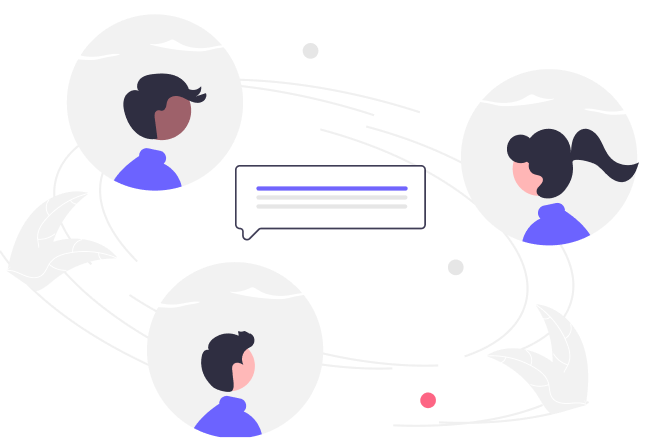Information Technology (IT) in Business
Duration
0m
Students
0
Level
Beginner
Last Updated
June 24, 2025
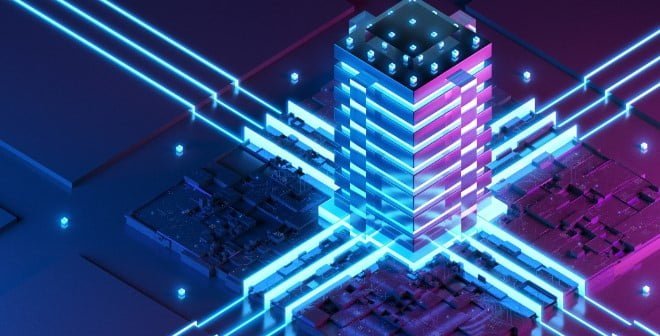
Objectives
On completion of this tutorial, you will be able to:
- Define computers and identify their hardware and software components
- Define Enterprise Resource Planning (ERP) and list its potential benefits and applications, including the role and uses of automation
- Recall key events and technologies in the development of networking and the Internet
- Name the six stages of IT development
- 1 Sections
- 2 Lessons
- 0m Duration
Information Technology (IT) in Business
2 Lessons
You must be logged in to submit a review .
Free